
Libraries Directory Home • Online Guide • A to Z
 |
The Libraries Directory 50th Edition Libraries Directory Home • Online Guide • A to Z |
Printing • Email • Internet • Security • Index of Acronyms
You can print the current page displayed in the main window by selecting Print Page from the File menu or from the Short Cut menu. The Print dialog that appears can be used to set the desired printer, and the paper size and orientation. Please note that print-outs of Directory entries are for personal reference use only, and so only one copy can be printed at a time.
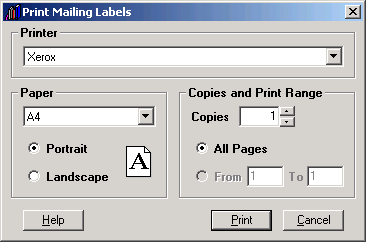
When printing address labels or mail merge documents, additional features are available, including the number of copies and the range of pages to be printed.
If you have the Adobe Acrobat Distiller printer driver installed on your computer, then you can also export the print document as a PDF file. Just select "Acrobat Distiller" as your printer, and click on the Print button. A Save dialog will prompt you for the destination folder and file name of the PDF file to be created.
Most entries in the Directory include one or more email addresses, which are displayed in the entry as hyperlinks. If you click on an email address, the application will send the address to your computer's default email program, which will open a New Message window with the email address already entered in the To field.
It is possible to disable this facility (if, for example, the application has been installed as a reference resource on a public-access computer), using the Options dialog. To disable the ability to send email, go to the Email tab, and untick the Enable email check box. In order to protect this setting, it is recommended that an administrator or security password be set for access to the Options dialog (this can be set in the Security tab of the dialog).
Please note that in order to use this facility, you must have a program for sending and receiving email already installed on your computer.
Most entries in the Directory include links to the institution's web site and (if applicable) to their online catalogue. The URL or internet address for the web site or catalogue is displayed in the entry as a hyperlink. If you click on an internet address, the application will open your default web browser and navigate directly to the web page specified by the address.
It is possible to disable this facility (if, for example, the application has been installed as a reference resource on a public-access computer), using the Options dialog. To disable the ability to connect to the internet, go to the Internet tab, and untick the Enable internet access check box. In order to protect this setting, it is recommended that an administrator or security password be set for access to the Options dialog (this can be set in the Security tab of the dialog).
Please note that in order to use this facility, you must have a web browser installed on your computer. If you have more than one browser installed, then you can also use the Options dialog to tell the application which browser to use.
You can restrict access to certain settings and facilities by setting a security or administrator password in the Options dialog. This is primarily to protect the settings in the Options dialog itself, especially the settings that enable or disable email and internet access. If you are using the Marketing Version, then you can also restrict access to the mailing list facilities.
As an additional reference tool, The Libraries Directory also contains an alphabetical index of the acronyms that appear in the Directory entries. To access the index, click on the "Acronyms" link on the Contents page or at the top of any entry, or select Index of Acronyms from the Go menu. The initial index is displayed as a list of alphabetical links. To list the acronyms beginning with a particular letter, just click on the letter in question. Each index page includes the alphabetical links at both top and bottom, so there is no need to return to the main index to search under another letter.
See Also

About the CD-ROM
Finding Your Way About
Simple Index Searches
Advanced Searching
Setting Your Own Options
Using the Menus
James Clarke and Co Ltd
PO Box 60, Cambridge, CB1 2NT, England
Tel: +44 (0) 1223 350865 Fax: +44 (0) 1223 366951
email: publishing@jamesclarke.co.uk