
Libraries Directory Home • Online Guide • A to Z
 |
The Libraries Directory 50th Edition Libraries Directory Home • Online Guide • A to Z |
Overview • Browsing the Contents • Quick Links • Cross References • Bookmarks
The main display window of the Libraries Directory application works like a web browser, allowing you to move from page to page using hyperlinks, which are shown as blue text. Simply click on the text to follow the link to the indicated page. Back and Forward buttons and a History List are also included to allow you to move back and forth between the pages you have already viewed:
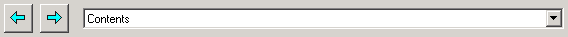
Back and Forward options are also included in the Short Cut menu and the Go menu, which also includes links to the Introduction, Contents and Index of Acronyms pages.
Each section or category within The Libraries Directory has its own browsable alphabetical index. To browse these indexes, click on any link to the Contents page, and then follow the link to the index for the category you wish to view. The Index page for that category will show two lists of alphabetical links, one for institutions in the United Kingdom, and one for institutions in the Irish Republic:
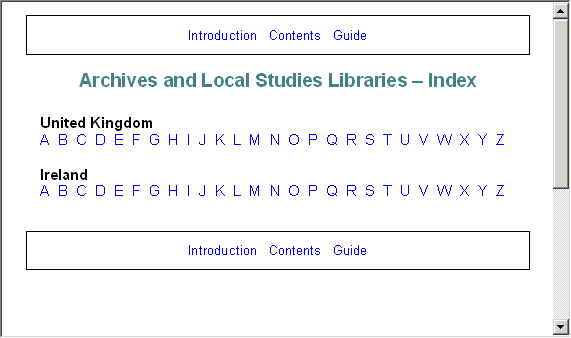
Click on a letter to view a list of entries beginning with that letter. The alphabetical links are repeated on each individual index page, so that you can move from page to page without having to return to the main index. To go directly to the listed entry, simply click on the name of the library or institution:
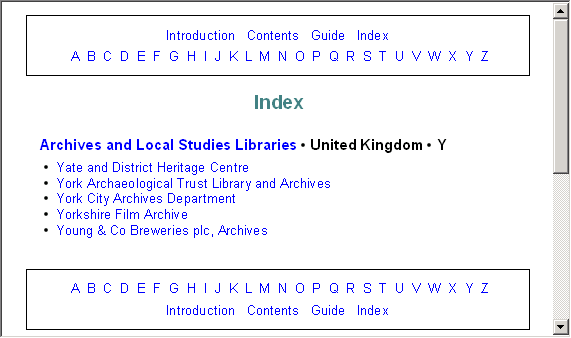
To facilitate naviation, all pages in The Libraries Directory include links to the Introduction, the Contents page, and to this Online Guide. Additionally, each entry includes links to the main Index page for the relevant category, the Index of Acronyms, and the Previous and Next entries in that category:
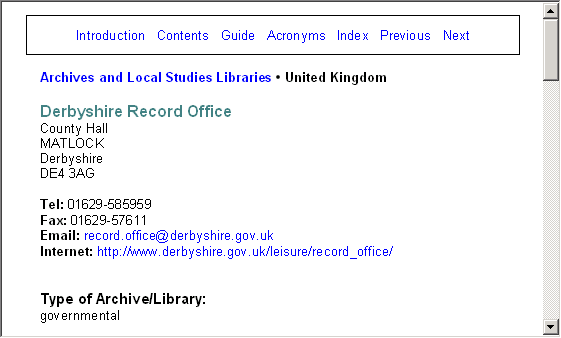
Links to the Introduction, Contents and Index of Acronyms pages are also included in the Go menu, and the Help menu also includes links to the Online Guide and to the James Clarke and Co Ltd web site.
N.B. If you are browsing sub-entries for Public Library branches, please note that the Previous link for the first sub-entry and the Next link for the last sub-entry will return you to the main entry for the Public Library Authority. This also applies to sub-entries for departments and dependent libraries of Legal Deposit Libraries.
The Libraries Directory is extensively cross-referenced, and many entries include links to related entries:
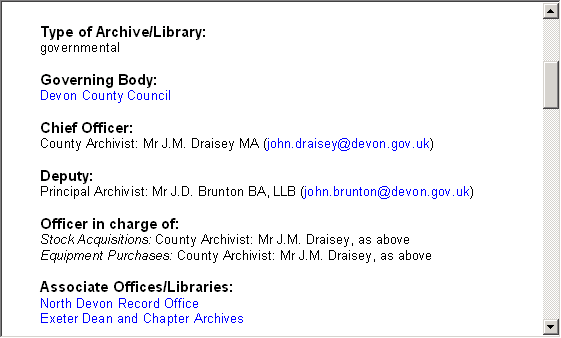
Just click on the link to jump to the named entry. In most cases, the second entry will also include a link back to the first - otherwise, use the Back button or the History List to return to the original entry.
You can bookmark any page in the Libraries Directory database, allowing you to find it again easily. Just click on Add to Bookmarks in the Go menu or the Short Cut menu to bookmark the current page. To find a bookmarked page, click on Show Bookmarks in either menu, and select the desired page from those listed in the dialog box:
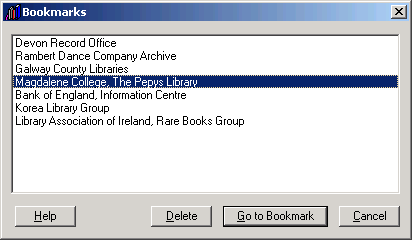
The only pages you cannot bookmark are Search Result pages, which are only created temporarily, and are not saved from session to session. When a Search Results page is displayed, the Add to Bookmarks menu option is disabled.
See Also

About the CD-ROM
How the Entries are Organised
Simple Index Searches
Advanced Searching
Using the Menus
Setting Your Own Options
Other Facilities
James Clarke and Co Ltd
PO Box 60, Cambridge, CB1 2NT, England
Tel: +44 (0) 1223 350865 Fax: +44 (0) 1223 366951
email: publishing@jamesclarke.co.uk